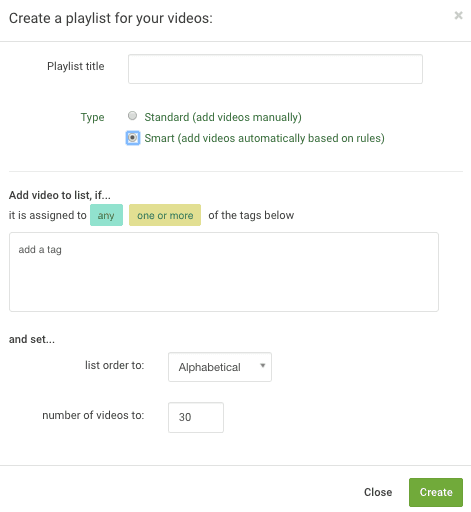
Playlists are created in your Asset Library > Playlists section.
You have two main options for creating a playlist:
This is the simplest way to create a playlist. Just give it a name and click 'Create'.
Now when you upload or edit one of you Video Assets you can assign this playlist from the dropdown.
Smart playlists are compiled automatically based on tags.
Tags: When you upload a video to your library, you can specify tags - this will add them to this playlist.
List Order: Order your videos according to Alphabetically, Newest/Oldest First, Total Plays, Weekly Plays, Shortest or Longest duration.
Number of Videos: Limit the number of videos to the first X videos based on the above criteria.
Playlists are published using the exact same process as single videos using Campaigns, you simply select the Playlist name as the Asset during the Campaign Setup instead of the Video file.