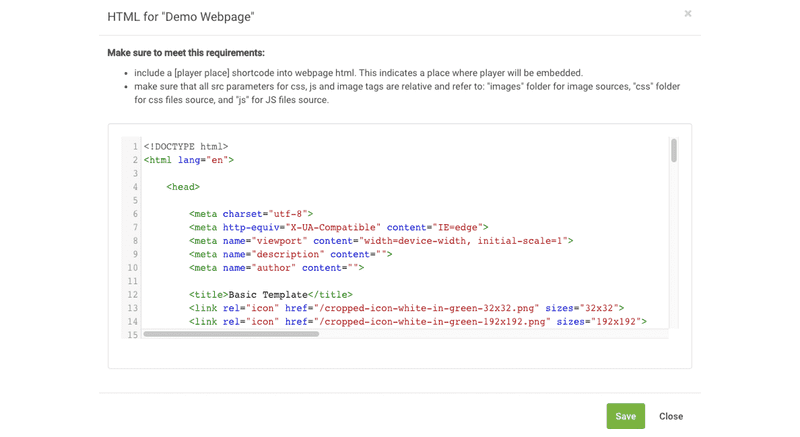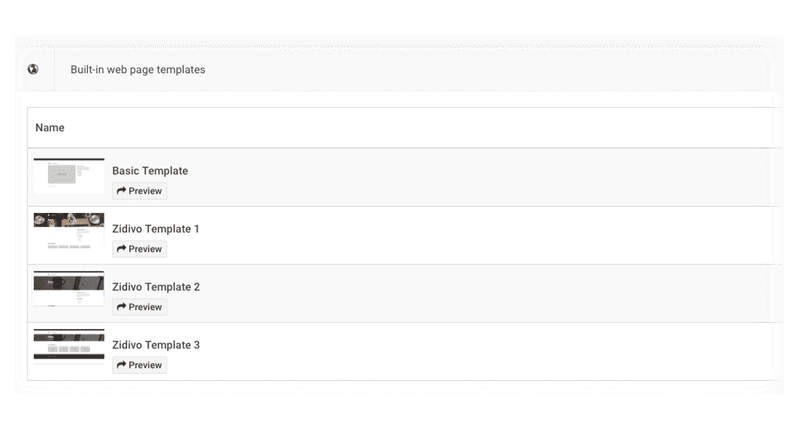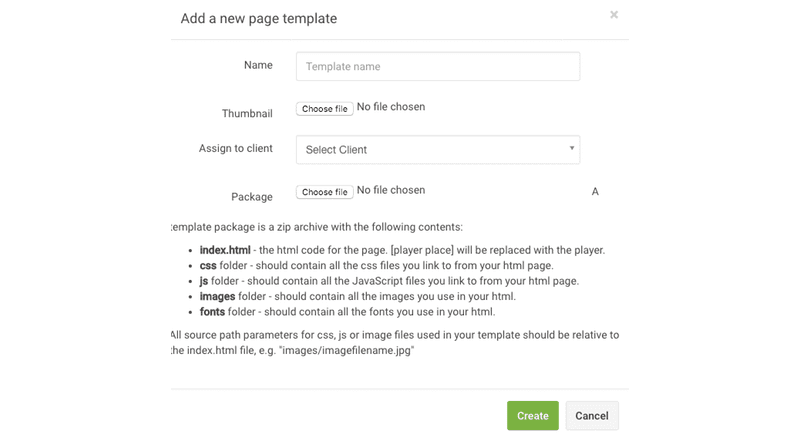Can I edit the built-in Webpages?
Yes. You can clone the built-in templates and use them as a base for one with your own images and branding. This is a good options if you want a standard layout for your webpage.
Can I update my templates directly?
Yes. Once you have created your template you can edit the html, css, js and image files directly without having to upload an entirely new package. Ideal for small changes.
Can I have specific templates for clients?
Yes. If you have several clients, all with their own branding, you can create specific templates that only they can see to either preview or showcase their video content.
How do I upload a complete Webpage?
You can upload a complete template package as a zip containing the html page and any css, js, images fonts in separate folders. Perfect for those familiar with web design.
How do I place the player in a template?
Using the shortcode [player place] you can indicate where on your html page you would like the video player to appear. Keep the player size in mind with this.
Can you help me create a template?
While web design is not a service we offer, we do have significant experience and can offer advice where needed. We're always happy to point you in the right direction.