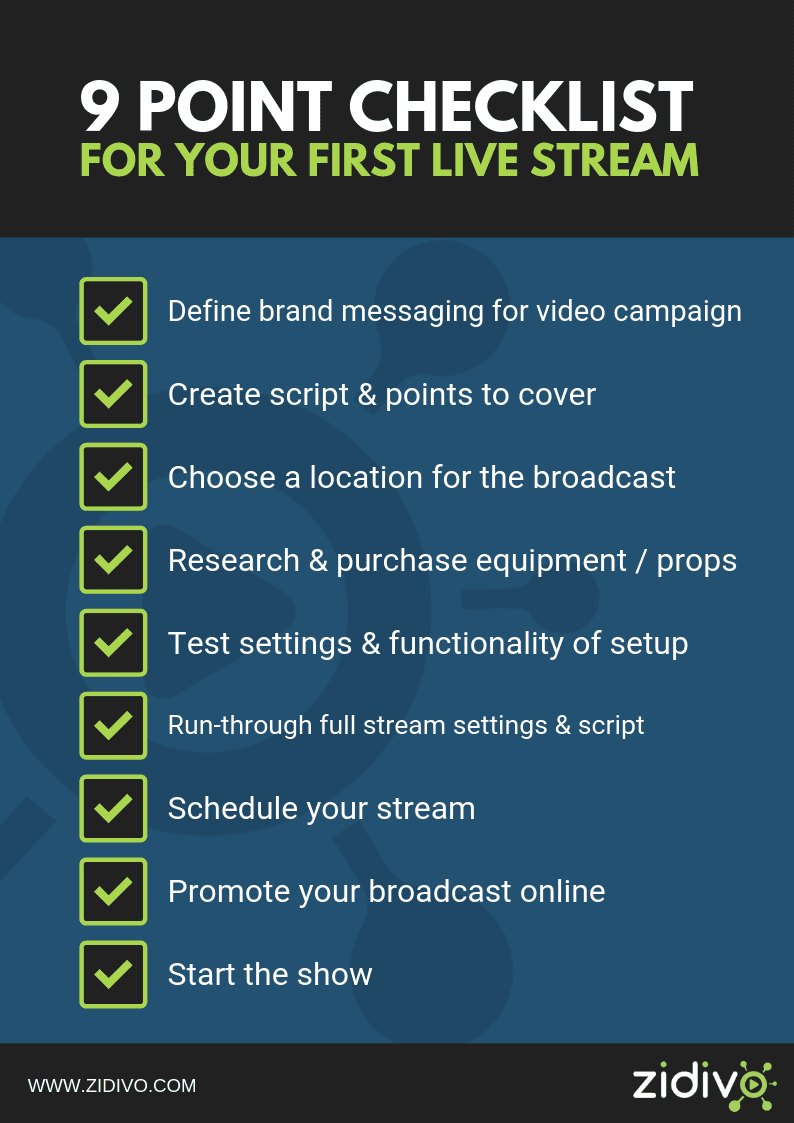It doesn’t matter what size of business you have, from solopreneur marketing professional to a huge corporate; there’s a way for you to get started with video marketing straight away. And you don’t need a big budget, though if you have one, of course, you can well and truly run with this. Many people simply start off filming with their mobile phone and then update their equipment and their budget for advertising as they grow. But whichever way you do it, it’s important that you start.