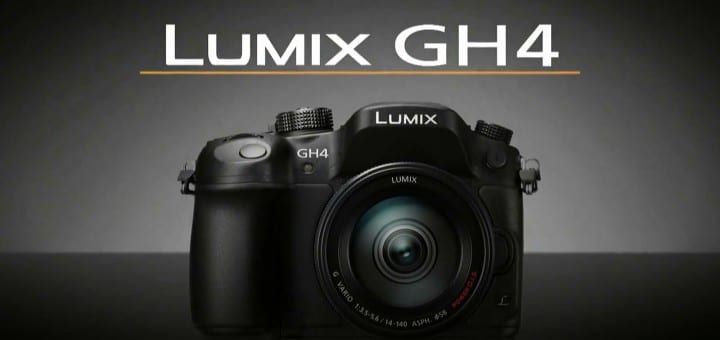Top 4 Video Cameras For Live Streaming
Live streaming is rising in popularity online, as a means to boost engagement and form connections with prospects. The nature of live streaming allows for increased interaction between viewers and those behind the lens.
As online streaming becomes increasingly accessible though, the standard of live video has also stepped up a notch. If you want your live streams to stand out and encourage views, it is no longer as effective to simply whack out your smartphone and press record.
Whether you’re looking for a camera that allows for crisp and professional-looking streams, or you prefer a camera that allows you to film whilst out-and-about - there are plenty of great options out there.
We’re here to reveal our favourite video cameras for live streaming, though of course, the camera that’s right for you will depend on your budget, requirements, and personal preferences.
Live streaming requirements…
Before we announce our top four streaming cameras, it’s important to understand what you should be looking for. The camera used to film your live streams can make the world of difference to their success, so don’t compromise on the core features needed for an effective stream.
- Clean HDMI output - for both video and audio.
- Doesn’t overheat after prolonged usage.
- Uses a progressive video signal (p), not interlaced (i).
Best cameras for video streaming…
1. Web cameras
If you’re new to the concept of live streaming or are planning to stream as a one-off, web cameras are a viable option. These are great because you don’t have to make a hefty initial investment, yet can still achieve good quality results. This doesn’t mean you can simply use those built-in to your laptop or desktop. An external web camera is necessary to achieve high-resolution images and video.
A highly popular option is the Logitech C920 HD Pro, which has a ton of features that make it perfect for those just entering into live streaming. You don’t need to be a camera-whizz, as there is automatic light and exposure correction. This is great for longer live streams, where there can be changes in background light over time. As well as correcting the light in your live videos, Logitech video cameras minimise any background noise too. This takes away the worry of having to film your live streams from a completely silent room.
In terms of video quality, this web camera allows filming in up to 1080p HD, or 720p when filming live video. For a highly affordable web camera, the quality is unmatchable. If that wasn’t enough, the Logitech C920 stands out from the crowd by having a glass rather than a plastic lens. Glass lenses allow you to offer viewers a far crisper, cleaner, and more vibrant live video image.
While many web cameras on the market are highly suited to streaming live video, it’s worth purchasing a separate microphone. If your sound quality isn’t up to scratch, the success of your stream will be impacted - no one wants to stick around and listen to crackly sound. Zidivo’s streaming channels allow businesses or individuals to stream directly from external webcams to any website or webpage they desire. You can even embed a round-the-clock stream to your site, to offer viewers a live feed 24/7!
2. DSLR/Mirrorless cameras.
If you’re more experienced and are well versed in recording and streaming live video, a more professional camera type is probably better suited to your needs. Of course, the purpose of your live stream will have a big influence on the type and quality of the equipment needed.
If you plan to embed live streams on your business’ website, DLSR cameras can ensure you achieve the right results consistently.
Our top pick of DSLR options is the Panasonic Lumix GH4, simply because it’s practically designed for the purpose of live streaming. How? It allows for prolonged periods of live streaming, without overheating and with reliable battery life. You can stream live video for up to four hours with this model, making it the perfect piece of tech for those looking to live stream for longer durations.
As cameras go, the Panasonic Lumix is not cheap but is far more affordable than many DSLR’s on the market. For the price, you can benefit from a 4k HDMI output - it’s one of the only video cameras that allows for 4k live streaming!
You don’t have to worry about live streaming in outdoor settings either, as this model is completely durable and weather-proof. Therefore, if you are looking to live stream an event, such as a sporting competition or music festival, a DSLR like this would be ideal.
Something to keep in mind when weighing up the best video cameras for live steam is your budget. DSLR cameras are on the pricier side and do require a separate video encoder to convert your video into streamable content. If you plan to use live streaming as a prominent feature in your business’ online strategy, the investment in top-quality equipment is entirely worth it though.
3. Camcorders
Camcorders are another strong contender in the best video cameras for live streaming. They’re designed solely for video content, meaning you can film at high resolutions and benefit from a range of invaluable video features.
The Panasonic HC-V770 has a range of helpful functions to allow live streaming in an HDMI output of 1080p at a whopping 60fps. For those new to filming live video, this model includes image stabilisation and remote monitoring, to help you achieve a professional video image. On top of this, camcorders tend to come with a built-in internet connection, so you can stream directly from your recording device.
4. Action cameras
Live stream video doesn’t always require a formal or professional set-up, they can be extremely creative and action-packed too. If you’re looking to start live streaming active videos outdoors, an action camera may be your best bet.
The GoPro HERO5 is a new-and-improved version of the original and popular GoPro, with tons of advanced features making it ideal for recording high-quality live streams. What’s so great about GoPro’s is their portability - you can attach it to your body and film whatever you like, wherever you are.
Now you know our favourite types and models of video cameras for filming top-quality live streams. The recording equipment is only the beginning though. There are an array of other incredibly important factors to take into account when planning live videos. One of these being where and how you will stream your content, which is where we come in. Zidivo’s hosting and streaming service allows you to broadcast your video to any device and location, direct from your camera. The process is quick, easy, and adaptable to any device type or video length.