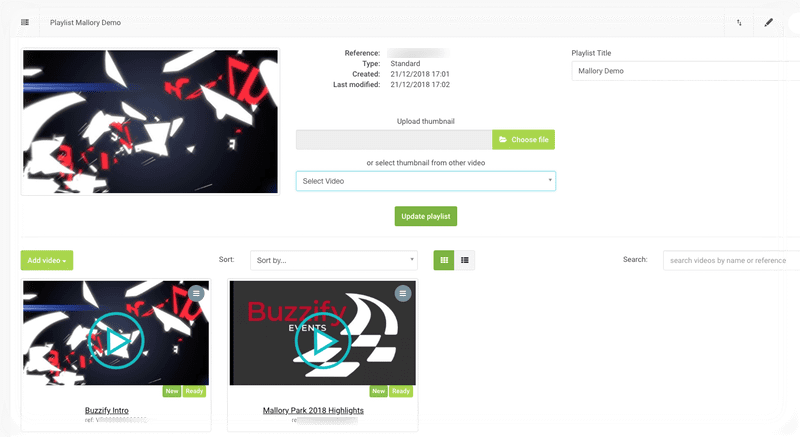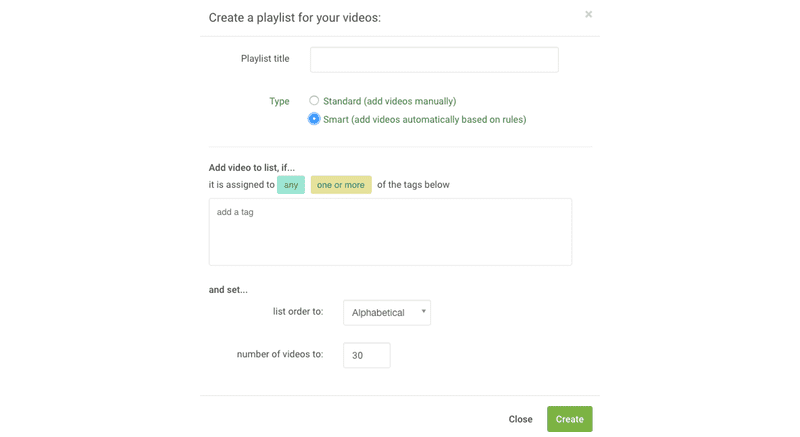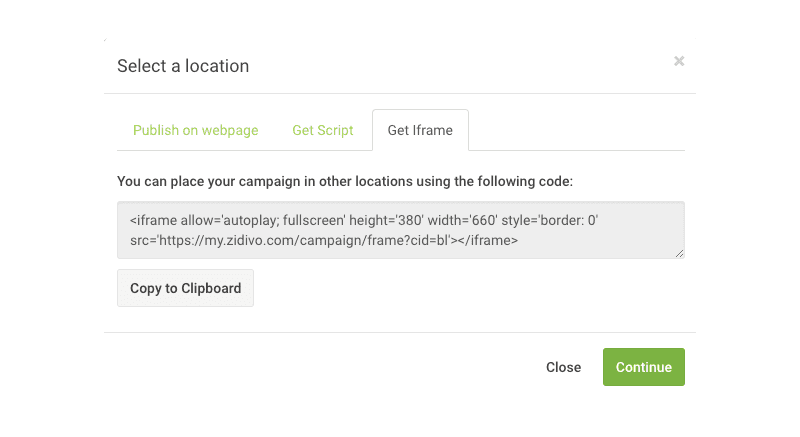How do I create a Playlist?
Creating a standard playlist is as simple as giving it a name, selecting which videos you'd like to be included and in what order. Take a look at Smart Playlists for more options.
How can I arrange my Smart Playlist?
You can organise the videos in your Smart Playlist alphabetically, by duration, upload date, weekly or total plays. If you'd like another option here just let us know.
How do Playlists work with the Wizard?
Once created, playlists work like any other video asset. When creating a campaign you simply select a playlist rather than a single video and have all the same options available.
How do Smart Playlists work?
Smart Playlists work best when utilising Tags in your asset library. You can then create a dynamic playlist that adds videos based on rules and those assigned Tags.
Can I limit the number of videos in a Playlist?
Yes. You have complete control over how many videos there are in a playlist whether standard or smart. If using a Smart Playlist, it will populate using the 'order' rules.
What if the rules I need aren't available?
We're continuously developing the options available when creating playlists. If there's something specific you'd like to see just let us know and we'll offer a solution.